Applicant guidelines
How do I Register as an Applicant
- Click Register

- Choose to Register using a Social Media Account (Facebook, Google, Twitter)
OR
Choose to Register to PASS - Selecting a Social Media Account redirects to that platform to complete your registration
Selecting to register to PASS directs to the Registration page. - Click Create Account
If you can't see the Registration button, Registration may be closed by the administrators.
Required Information
- First Name
- Last Name
- Password/Confirm Password
- Any extra required information as set by the administrator
- Complete the Captcha
For clarification on registration requirements, we recommend reaching out to the site administrators.
Registration Errors
Here are potential errors you could experience while registering:
Missing Required Information
To register for the site, complete all required fields within the registration form. If you have difficulty registering, check for this warning in regards to a missing field:

Account Already Exists
When a message appears that "An account with this email already exists." you will then be prompted to:
- Register with a new account
- Reset your password
- Complete the registration with that account